VPN in Opera: a working anonimity solution
A short introduction of securing our connection to the intended server.
When it comes to privacy, there are choices to mask our IP address of origin. Open Proxy plus DNS proxy can be used in combination to mask our true IP address to any server. This, however, does not guarantee that the connection between our computer and the server is encrypted. A rogue proxy server, instead of acting as a masking layer, may act as man in the middle and steal any important data if the connection is not encrypted.
VPN secures connection between us and VPN server. A well designed VPN service may randomize the exit connection to any network that they provide to decrease the chance of being tracked. Plus, the connection between our computer and the exit connection of the VPN is encrypted.
The next option is Tor, which is basically multiple random proxy and dns proxy. Requests are hardly streamed through a single channel, rather utilize a number of routes to complete the data requested. This increases the difficulty of whole/complete data being captured in the middle, hence captured, by thousand magnitudes.
What Opera does?
They integrate VPN service to the browser. This simplifies the whole process of securing our connection. To use a VPN with Opera is as simple single click as pressing a mouse button.
After the VPN option is enabled, the VPN connection is provided automatically. From here, we can test our connection. The left picture is a plain Mozilla (without any customization). The detected IP address is from Balikpapan, Indonesia, which is the internet hub city of our residence. The right window is Opera with VPN enabled. The detected IP address is from Amsterdam, Netherland.
This, in combination with DNSCrypt, increases our anonimity to another degree.
However, (1) browsing pattern, (2) any credential that is shared when logging in to any service (mail server), (3) images that are shared through the net, (4) and a compromised system (bios hacked, keylogged system, unpatch/obsolete OS and program), may still indicate our true presence.
When it comes to privacy, there are choices to mask our IP address of origin. Open Proxy plus DNS proxy can be used in combination to mask our true IP address to any server. This, however, does not guarantee that the connection between our computer and the server is encrypted. A rogue proxy server, instead of acting as a masking layer, may act as man in the middle and steal any important data if the connection is not encrypted.
VPN secures connection between us and VPN server. A well designed VPN service may randomize the exit connection to any network that they provide to decrease the chance of being tracked. Plus, the connection between our computer and the exit connection of the VPN is encrypted.
The next option is Tor, which is basically multiple random proxy and dns proxy. Requests are hardly streamed through a single channel, rather utilize a number of routes to complete the data requested. This increases the difficulty of whole/complete data being captured in the middle, hence captured, by thousand magnitudes.
What Opera does?
They integrate VPN service to the browser. This simplifies the whole process of securing our connection. To use a VPN with Opera is as simple single click as pressing a mouse button.
After the VPN option is enabled, the VPN connection is provided automatically. From here, we can test our connection. The left picture is a plain Mozilla (without any customization). The detected IP address is from Balikpapan, Indonesia, which is the internet hub city of our residence. The right window is Opera with VPN enabled. The detected IP address is from Amsterdam, Netherland.
This, in combination with DNSCrypt, increases our anonimity to another degree.
However, (1) browsing pattern, (2) any credential that is shared when logging in to any service (mail server), (3) images that are shared through the net, (4) and a compromised system (bios hacked, keylogged system, unpatch/obsolete OS and program), may still indicate our true presence.
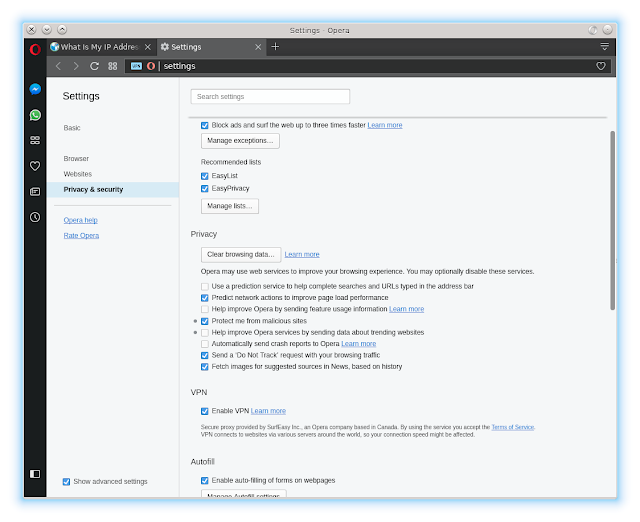



Comments